- File system monitor detects file and directory creations, modifications, attribute changes and deletions in real-time.
- File system monitor can be configured to monitor user defined folders and works for network drives as well.
- The changed files or directories are displayed in the change list. Modification information includes modified timestamp, source file/folder, target file/folder and type of change (created, modified, renamed or deleted).
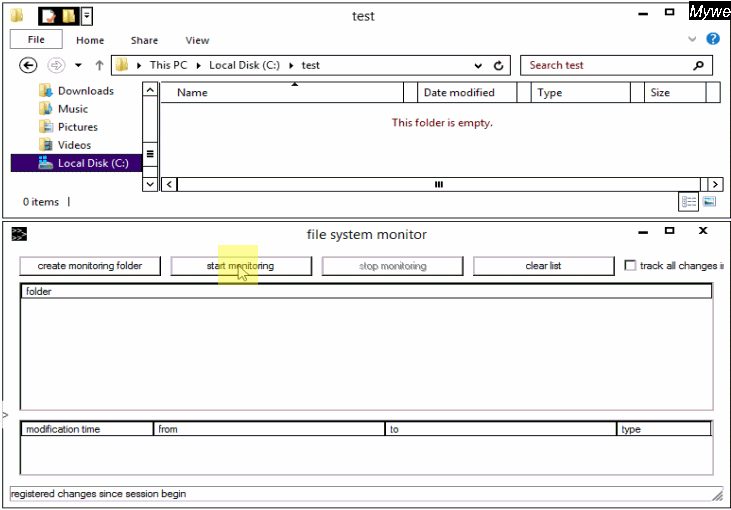
File system monitor can be divided into 3 areas. Control elements are placed in the cockpit area at the top. The user defined directories to be monitored as list are placed in the middle and the change list is placed at the bottom.
Cockpit area
| create monitoring folder (button) | Create a new monitoring folder with the predefined category "monitoring" and add the folder to the watch list. |
| start monitoring (button) | Start monitoring. |
| stop monitoring (button) | Stop monitoring. |
| clear list (button) | Reset change list. |
| track all changes (checkbox) |
Please check this
checkbox
to monitor
system-wide
change except windows folder. Define if file system monitor should detect system-wide change. Windows system directory is ignored automatically. |
Directory area
- The user defined directories are listed in the directory area.
- If a folder contains another folder as a subfolder, only the parent folder is listed.
Change list area
All detected changes are displayed in the change list.
The change list table has 4 columns:
- modification time
- from: source file/folder
- to: destination file/folder
- type: type of modification, possible values are created, modified, renamed or deleted.