Mywe provides a configuration editor to change configurations. The configuration editor can be invoked via the menu item "common configuration" in the software menu.
Configuration parameters
| display language (english=1; german=2) | Set the display language. Mywe is restarted automatically to let the change become active when changing this parameter. |
| max number of results from dictionary (word) | Set the max number of returned results by word autocompletion. |
| max number of results from dictionary (phrase) | Set the max number of returned results by phrase autocompletion. |
| max number of results from user templates, shortcuts | Set the max number of returned results by template and shortcut autocompletion. |
| max number of results from user wordlist | Set the max number of returned results by wordlist autocompletion. |
| minimum length for autocompletion | Set the minimum length of input to trigger autocompletion. |
| number of lines to read from dictionary (word) | Set the max number of lines to read from word dictionary when executing word autocompletion. |
| enable template and wordlist autocompletion? | Define if template autocompletion and wordlist autocompletion should be enabled. |
| enable word/phrase autocompletion | Define if word/phrase autocompletion should be enabled. |
| enable file system autocompletion? | Define if file system autocompletion should be enabled. Mywe is restarted automatically to let the change become active when changing this parameter. |
| enable shortcut autocompletion? | Define if shortcut autocompletion should be enabled. |
| enable high contrast? | Define if high contrast theme should be enabled. Mywe is restarted automatically to let the change become active when changing this parameter. |
| show the current typed word in info layer? | Define if the current typed word should be displayed in info layer. |
| autostart at Windows startup? | Define if Mywe should be started at Windows startup. |
| set process priority above normal? | Define if Mywe should be started with "above normal" priority. |
|
disable autocompletion in applications with window title
or class seperator:| |
Autocompletion can be used across any application. Use this configuration to exclude certain application from autocompletion. |
| file extensions to index | Define which file types should be indexed during file system indexing. |
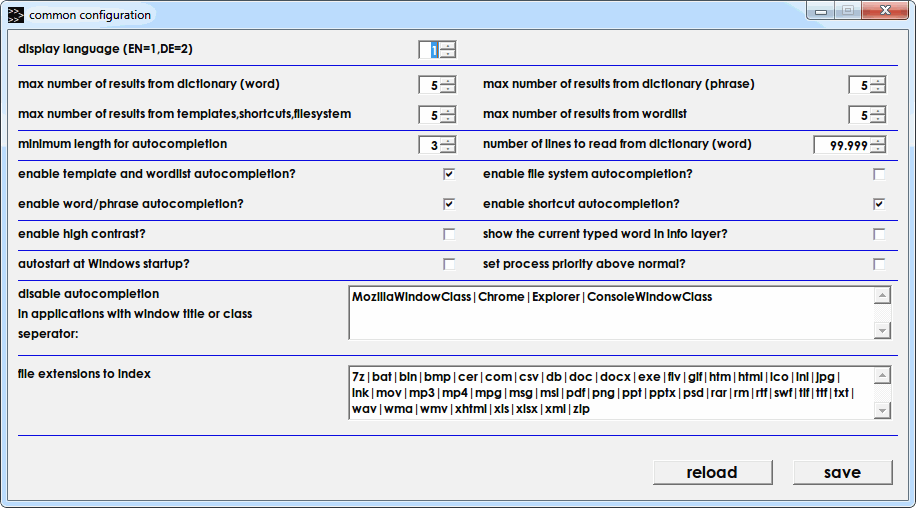
Commands
This function is used to display all commands with their shortcuts.
Import and export
In order to exchange data between different workstations, the user data can be exported from Mywe to one zip archive and the exported zip archive can be imported into another workstation again.
Deactivate autocompletion feature for active application
This function is used to disable autocompletion for active application.
Reindex file system
This function is used to reindex file system.
Open user data folder
This function is used to open user data directory.
Open system wordlist file
This function is used to the word dictionary file.
Open phrases file
This function is used to the phrase dictionary file.
Open log file
This function is used to open log file.
Create support (debug) file
This function is used to create a debug file for support purposes.
Check for updates
This function is used to check manually for updates. Please check from time to time to see if a new update is available to keep Mywe up-to-date.
Enable/disable
This command is used to enable or disable Mywe. When Mywe is disabled, autocompletion, keyboard shortcuts, mouse shortcuts and mouse gestures cannot be used any more.
About
This function is used to display information about installation details.
User guide
This function is used to open user guide file.
Restart Mywe
This command is used to restart Mywe.
Exit Mywe
This command is used to exit Mywe. "Win + F4" can be used to force exit Mywe.
Plugin
- Mywe can be extended by plugins as needed. Plugin can add specific features to Mywe.
- A plugin is a AutoHotkey script and should be placed in the "plugins" directory. Plugins are detected automatically when starting Mywe.
- An initialization subroutine for plugin can be optionally defined to be invoked when loading this plugin. The label of the initialization subroutine is built from "init" and "plugin name" (filename without extension).