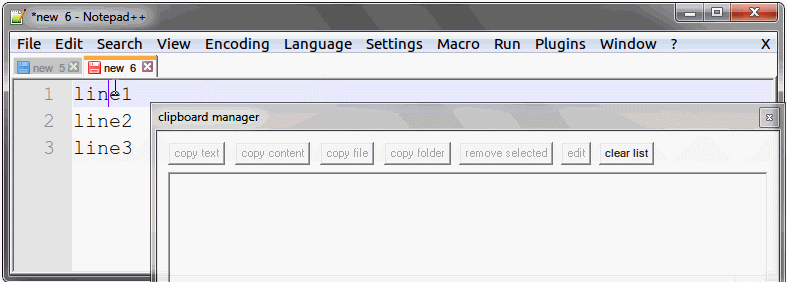-
The native Windows clipboard can only hold one entry at a time. Clipboard extension enhances Windows clipboard by giving users instant access to the history of windows clipboard contents. Clipboard extension provides quick access to the last 20 clipboard entries.
- User can restore and insert previous contents copied to the clipboard by using clipboard menu or pressing key combination.
- The clipboard history can be reset via clipboard menu or keyboard shortcut. The clipboard history is saved when closing Mywe and loaded when initializing Mywe.
- The recent clipboard entries can be inserted either with or without text formatting on demand via the clipboard menu.
- Clipboard extension supports copying and pasting in incremental mode. After enabling the incremental mode the copied contents can be pasted in the order when copying. The incremental mode is deactivated automatically when the last clipboard entry has been loaded and pasted.
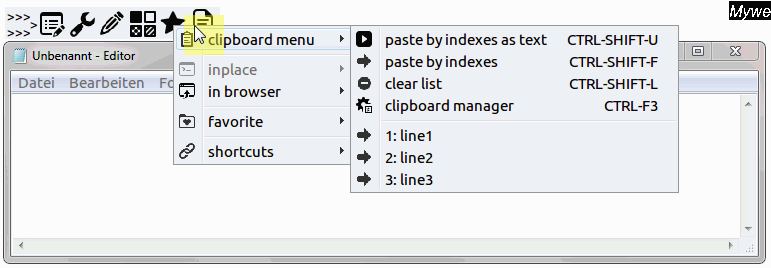
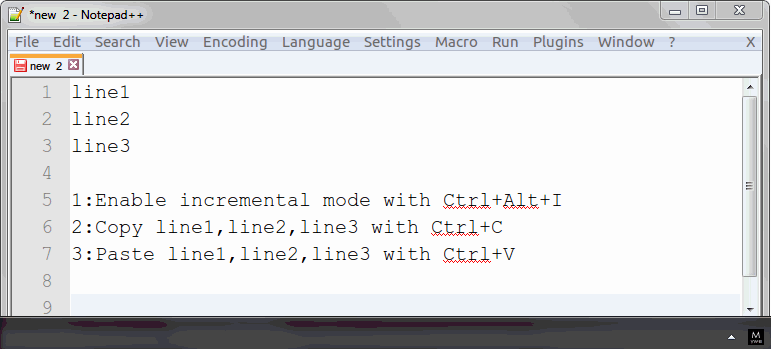
Clipboard manager
Clipboard manager can be divided into 2 areas: Control elements are placed in the cockpit area at the top. The clipboard item list is placed at the bottom. Multiple choices are not allowed when selecting items.
Cockpit area
| Copy text (button) | Load the text of the selected entry into the clipboard. |
| Copy content (button) | Load the content (including formatting, files, folders etc.) of the selected entry into the clipboard. |
| Copy file (button) | Load
the
file
of the selected entry
into
the clipboard. This button is activated when an entry has been selected and represents a file. |
| Copy folder (button) | Load
the
folder
of the selected entry
into
the clipboard. This button is activated when an entry has been selected and represents a folder. |
| Remove selected (button) | Remove the selected entry from list. |
| Edit (button) | Edit text of the selected entry. Please note, the original content is not changed after editing the text. |
| Clear list (button) | Remove all clipboard entries from list. |