- Text editing supports extended text editing in any application and uses clipboard extensively. Available editing operations can be divided into 9 categories: string, line, column, edit, alignment, selection, caret, utility and statistics.
- Text editing makes possible to extend every editor with additional editing options.
- Additional help information is displayed as tooltip on menu item hover.
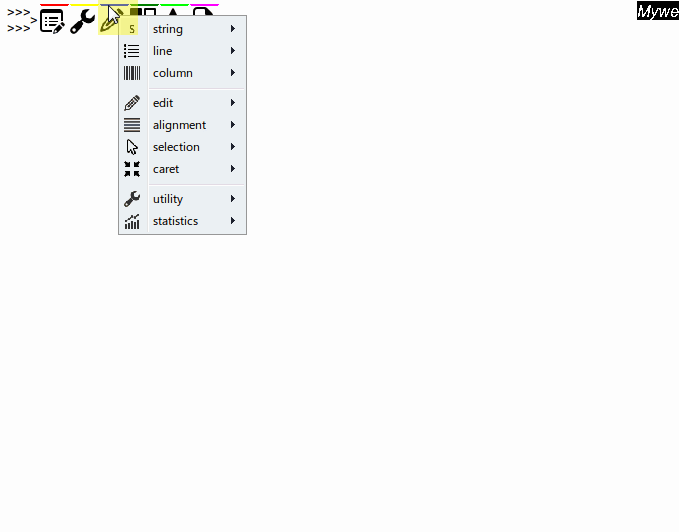
String
| save in wordlist | CTRL-SHIFT-INSERT |
| to uppercase | CTRL-SHIFT-X |
| to lowercase | CTRL-SHIFT-Y |
| toggle capitalizing first letter automatically | CTRL-WIN-F12 |
| insert random string with numbers | WIN-ALT-A |
| insert random string without numbers | WIN-ALT-B |
| reverse string | WIN-ALT-C |
| wrap string | WIN-ALT-D |
| remove all line breaks | WIN-ALT-E |
Line
| go to ... | CTRL-ALT-L |
| sort lines | WIN-ALT-F |
| reverse lines | WIN-ALT-G |
| remove duplicated lines | WIN-ALT-H |
| remove lines containing string | WIN-ALT-I |
| wrap lines with string | WIN-ALT-J |
| add line number | WIN-ALT-K |
Column
| insert text at column x | WIN-ALT-L |
| cut columns | WIN-ALT-M |
| copy columns | WIN-ALT-N |
| replace columns | WIN-ALT-O |
Edit
| delete current line | CTRL-D |
| delete current line and highlight next line | ALT-D |
| move down | ALT-DOWN |
| move up | ALT-UP |
| duplicate up | CTRL-ALT-UP |
| duplicate down | CTRL-ALT-DOWN |
| duplicate right | CTRL-SHIFT-D |
Alignment
| align left | WIN-ALT-P |
| align center | WIN-ALT-Q |
| align right | WIN-ALT-R |
| left align columns | WIN-ALT-S |
| center align columns | WIN-ALT-T |
| right align columns | WIN-ALT-U |
Selection
| highlight next word | CTRL-TAB |
| highlight current line | CTRL-L |
| select enclosing element by () or {} | ALT-SHIFT-UP |
| quick outline based on {} | CTRL-O |
| contextual outline based on {} | WIN-O |
| select next enclosing element between < and > | CTRL-< |
| select next enclosing element between ( and ) | ALT-< |
| select next enclosing element between [ and ] | WIN-< |
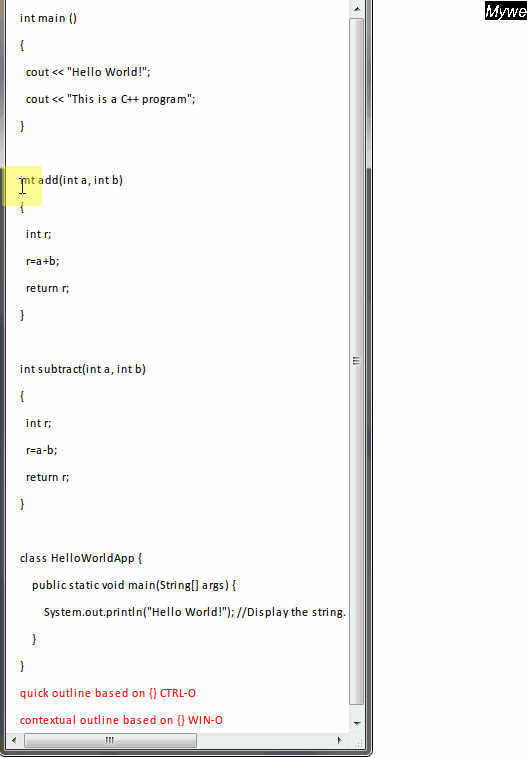
Caret
| move caret to last sentence | ALT-SHIFT-LEFT |
| move caret to next sentence | ALT-SHIFT-RIGHT |
| move caret to next line break | ALT-SHIFT-PGDN |
| move caret to last line break | ALT-SHIFT-PGUP |
| move caret to last ( or { | CTRL-ALT-LEFT |
| move caret to next ( or { | CTRL-ALT-RIGHT |
| move caret to last empty line | CTRL-WIN-PAGEUP |
| move caret to next empty line | CTRL-WIN-PAGEDOWN |
Utility
| find | CTRL-ALT-F |
| replace | CTRL-ALT-H |
| replace (case sensitive) | CTRL-ALT-K |
| replace occurrences of a pattern | CTRL-ALT-R |
| launches Google Search in browser | WIN-G |
| run | WIN-ALT-X |
| calculate | WIN-ALT-Y |
| insert calculated result | WIN-ALT-Z |
| add timestamp | #DATETIME |
| add date | #DATE |
Please refer to the website http://www.autohotkey.com/docs/misc/RegEx-QuickRef.htm for regular expressions.
Statistics
| string length | CTRL-ALT-O |
| count words | CTRL-ALT-W |
| count lines | CTRL-ALT-Z |
| word frequency (^ frequency) | WIN-ALT-V |
| word frequency (^ alphabet) | WIN-ALT-W |