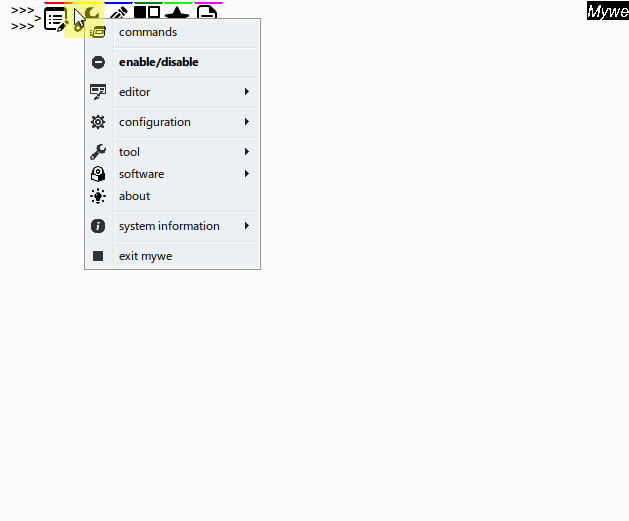Toolbar
Toolbar provides central access to all functions from any application. Toolbar shows up at the left side in the screen after launching the program and contains the buttons for calling different modules via menus. Toolbar can be moved to the current mouse position by double clicking the "Alt" key.
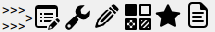
Top navigation
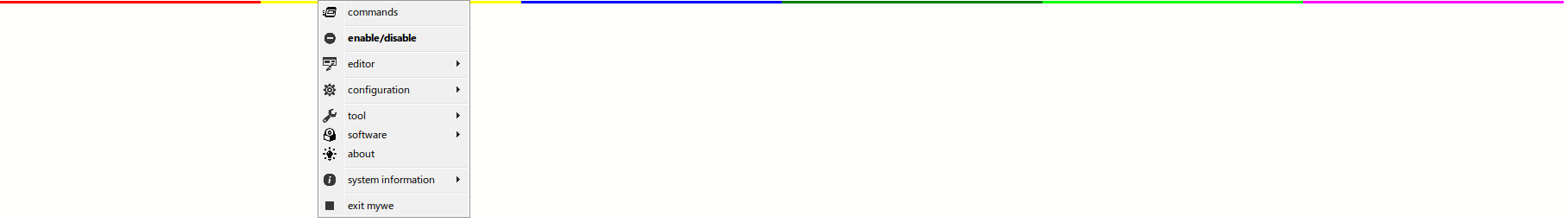
Software menu
- Mywe tray icon appears after launching the program normally at the right side in the taskbar. If the Mywe tray icon cannot be seen, please change the setting for the system tray icon.
- The software menu can be invoked by right-clicking on the Mywe tray icon and contains important functions to access and change configurations.
- The appearance of the Mywe tray icon indicates the status of whether Mywe is currently enabled or not. The current running mode (portable or non-portable) is indicated in the tooltip on system tray icon hover.