Mywe is delivered either as a standard setup package or in the form of "zip package" for portable installation.
System requirements
Mywe is designed for the Microsoft Windows platform.
- Hardware: 1 GHz 32-bit or 64-bit processor; 1 GB RAM
- OS: Windows XP, Windows Vista, Windows 7, Windows 8
Installation (Non-portable version)
User can install Mywe by following the steps below:
- Download the setup file "Mywe-setup.exe".
- Double-click to run the setup file "Mywe-setup.exe".
- Follow the instructions during the installation procedure.
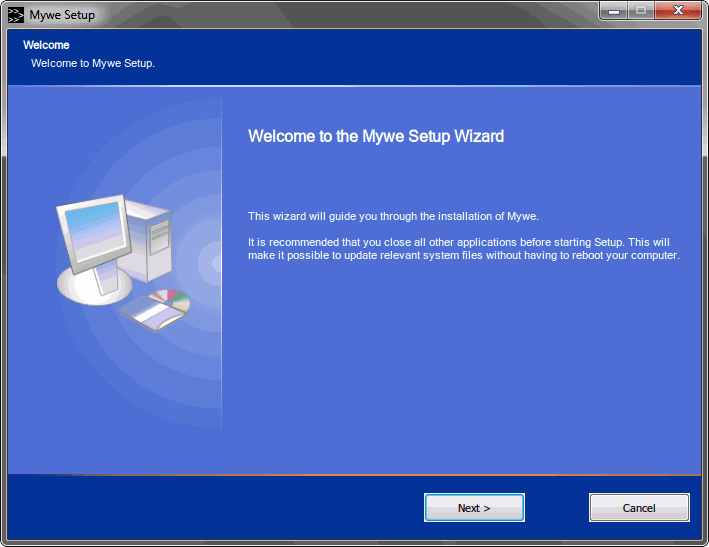
Portable version
Mywe can be downloaded in the form of standalone portable executables. With the portable version user can run Mywe for example directly from a USB memory stick. The current running mode (portable or non-portable) is indicated in the tooltip on system tray icon hover.
In non-portable mode the data are stored with standard Windows configurations in the roaming folder like "C:\Users\$user\AppData\Roaming\Mywe\user". In portable mode Mywe attempts to store user and application data into the same directory that the program is running from. No data and configurations are stored in the user directory. In this case write permission is required for the program folder. By clicking the menu item "Open user data folder" the user data directory can be opened.
User can install portable edition by following the steps below:
- Download the "Portable Edition" zip archive.
- Extract the zip archive into any directory of your PC.
- Run the executable file "mywe.exe" in the application directory.
Getting Started
- After starting Mywe a toolbar icon should appear at the left side of screen and a colorful top navigation at the top of screen.
- After starting Mywe a system tray icon should appear in the Windows taskbar as well. If user cannot see the program icon for Mywe in the Windows taskbar, please change the setting for the system tray icon.
Troubleshooting
- Usually Anti-Virus and Anti-Spyware detect most of programs, which attempt to access the keyboard, as keylogger and potentially dangerous. Mywe needs to access the keyboard for functions like autocompletion. Please make sure that no "security" program such "Antivirus/AntiSpyware"-software is blocking Mywe.
- On Windows Vista or later, some scripts might require administrator privileges to run properly. Some operations like pasting text into target application may require same privileges as the source application. In this case, please run Mywe with administrative privileges.
Update
-
We continuously improve Mywe, please check from time to time to see if a new update is available in order to keep Mywe up-to-date.
-
To check manually for updates, please click the Mywe tray icon » software » check for updates.
-
For more information, please visit our website.